Office365 updates are made throughout the year with many being pushed silently to the end users. These updates can have new features as well as a few bugs. Microsoft added some new features to it's calendars recently that have shown to have adverse issue. To disable these features, Microsoft has given us the option, but placed it in a questionable location. Here's how to disable the feature.
- In Outlook select File ..
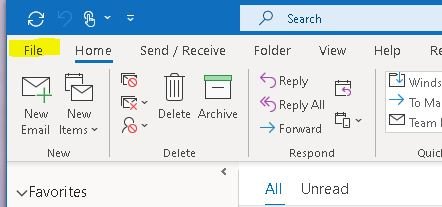
- Select Account Settings ..
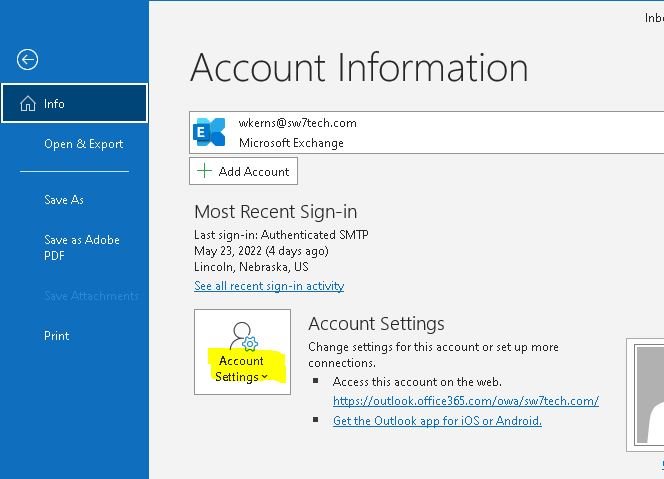
- Select Account Settings (again) ..
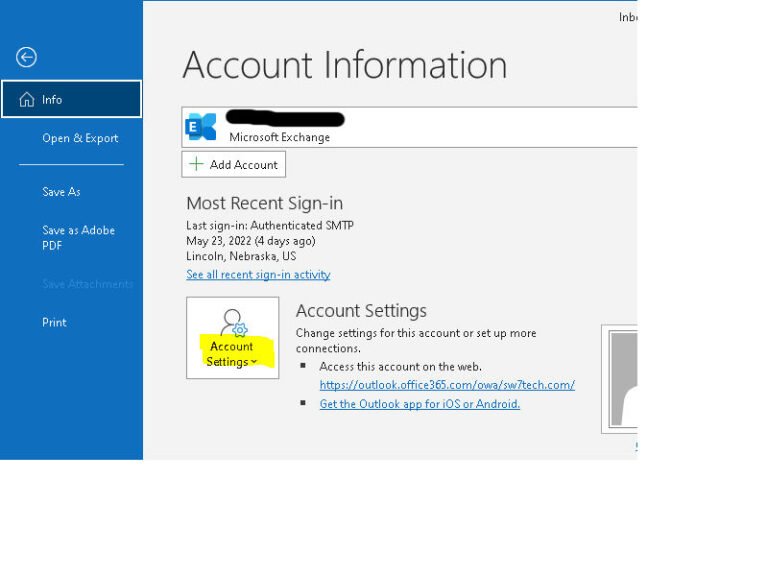
- Double click your account name or highlight and select change ..
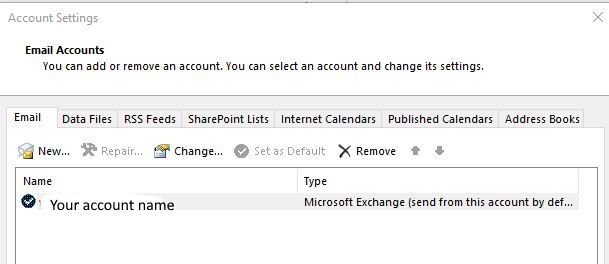
- Click More Settings
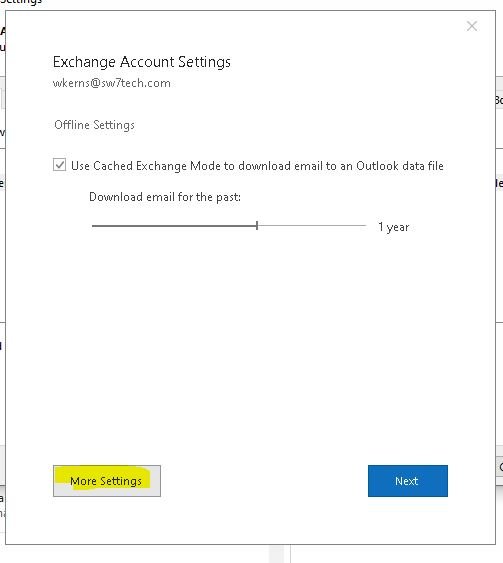
11. On the Advanced Tap, make sure the box ‘Turn on Shared calendar improvements’ is Unchecked. You will need to restart Outlook for these features to be disabled.
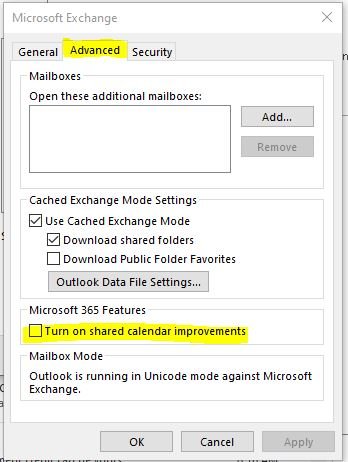
Should you have any questions or need help with this issue, please contact us . We can be reached at 402-261-1777 or help@sw7t.com
